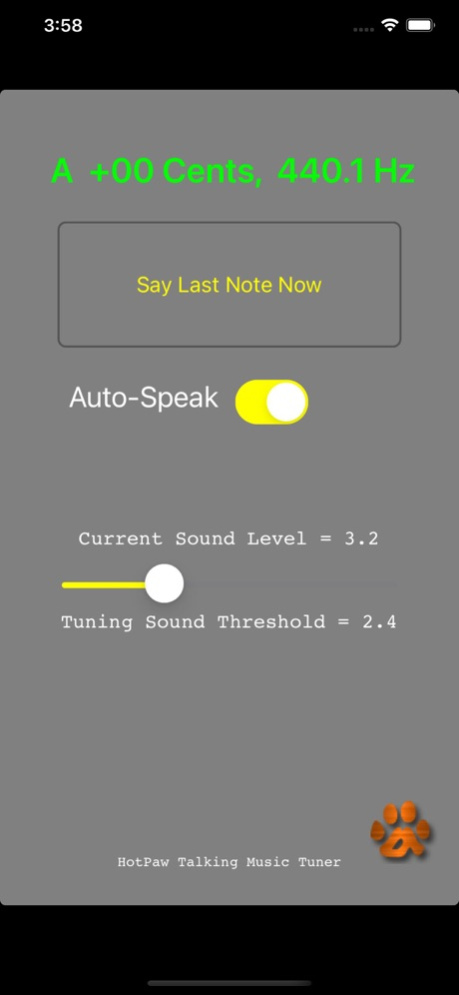Talking Tuner 1.4.4
Continue to app
Paid Version
Publisher Description
HotPaw Talking Tuner is a hands-off, sound-activated, talking, chromatic, musical instrument tuner. It talks to tell you if your instrument is in tune or not; so you don't even have to look at it or touch the display. Talking Tuner uses speech synthesis, and works with or without VoiceOver being enabled.
This app was created because I received a request to develop an iPhone app which could help a vision-challenged individual tune their musical instrument. This app is the result.
With the Auto-Speak switch turned on, Talking Tuner will listen for a note to be played, and then, after waiting for the end of the sound (so as not to talk over it), will speak the note name, and how many cents sharp or flat the end of the note is estimated to be.
Using headphones may help make it easier to hear what this app is saying while tuning. Make sure to turn the volume up high enough to hear it.
The pitch estimation algorithm works best for notes between 2 octaves below Middle-C to 2 octaves above Middle-C. It may not work as well for very low notes, very high notes, or with any background noise, harmony, or accompaniment present. The default tuning resolution is about +- 3 cents (3/100ths of the pitch difference between semitones). Optional higher resolution tuning settings may result in a slower tuning response.
Jun 4, 2021
Version 1.4.4
Adjustments for better compatibility with the newest iOS devices
About Talking Tuner
Talking Tuner is a paid app for iOS published in the Audio File Players list of apps, part of Audio & Multimedia.
The company that develops Talking Tuner is HotPaw Productions. The latest version released by its developer is 1.4.4.
To install Talking Tuner on your iOS device, just click the green Continue To App button above to start the installation process. The app is listed on our website since 2021-06-04 and was downloaded 7 times. We have already checked if the download link is safe, however for your own protection we recommend that you scan the downloaded app with your antivirus. Your antivirus may detect the Talking Tuner as malware if the download link is broken.
How to install Talking Tuner on your iOS device:
- Click on the Continue To App button on our website. This will redirect you to the App Store.
- Once the Talking Tuner is shown in the iTunes listing of your iOS device, you can start its download and installation. Tap on the GET button to the right of the app to start downloading it.
- If you are not logged-in the iOS appstore app, you'll be prompted for your your Apple ID and/or password.
- After Talking Tuner is downloaded, you'll see an INSTALL button to the right. Tap on it to start the actual installation of the iOS app.
- Once installation is finished you can tap on the OPEN button to start it. Its icon will also be added to your device home screen.